Cryptocurrencies have become increasingly popular over the past few years, and more people are now investing in them. As a result, there is a growing need for tools and methods that can help investors track their cryptocurrency holdings and monitor market trends.
One such tool is the use of an API to pull crypto data into an Excel spreadsheet. This method allows investors to easily analyze and manipulate data in a familiar format. In this article, we will explore the steps involved in pulling crypto data into an Excel and Google spreadsheet using Token Metrics Crypto Data API.
Token Metrics API Overview
The Token Metrics Data API is a comprehensive data solution that offers both real-time and historical market data for cryptocurrencies. Its purpose is to aid developers and businesses in accessing and analyzing data promptly to make informed decisions.
Regardless of whether you're a seasoned developer or just starting in the cryptocurrency world, you can maximize your crypto portfolio using the end-points provided by Token Metrics.
The Data API provides a stream of 14 endpoints, including exclusive grades, analytics, and indicators, that can be utilized to empower your bots, models, and platforms. The data provided by the API can assist you in:
- Validating
- Back-testing, and
- Refining your investment decision-making process.
Let’s check the process of pulling the crypto data into an Excel sheet in the 7-step breakdown below…
Import Crypto Data in Google Sheets and Excel
Here’s the step-by-step breakdown of extracting crypto data into an Excel Sheet using Token Metrics:
1. Register on Token Metrics Platform
First, head over to www.tokenmetrics.com/crypto-data-api and login/signup using your credentials.
Note: If you are new to Token Metrics, then click on Register, and sign-up for a 7-day free trial. One Bonus: You can pay with NFT.

2. Go to Homepage
Once you are in, you will be guided to the homepage, where you will have all rating of crypto assets, as shown below:

3. Click on the DATA API
Now, click on the “DATA API” from the Menu Bar on the top. [Refer to the image below]
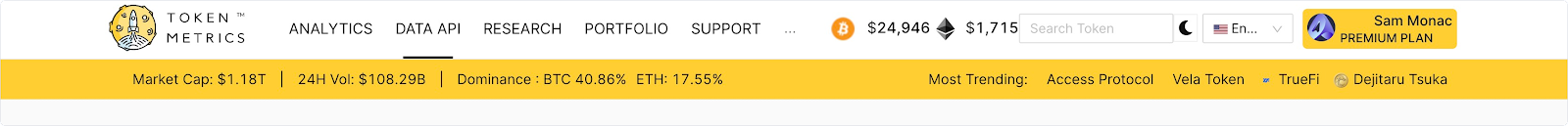
4. Generate Access Key
From here, you need to generate your access key using the "Generate Access Key" button [as seen on the top-right corner of the image below].

Important Note:
Copy and save the access key shown on the next page as it will not be made visible again.
5. Open Google Sheets
It’s now time to open Google Sheets and create a new spreadsheet.
In this new spreadsheet, enter some crypto assets under Column 1 and their symbol in Column 2 like this.

Here, we have put TM Token ID in Column 3, a unique identifier associated with each token in the TM Data API ecosystem. This will make your life easier once you become familiar with our interface on a daily basis.
In Column 4 and Column 5, we have put TM Investor Grade and TM Trader Signal, respectively, which will be fetched from TM Data API in the following steps.
6. Go to Extensions and click Apps Script
Now, hover over to the "Extensions" tab under the menu bar and click "Apps Script" where we will write scripts to automate the fetching of the above metrics in the Google Sheets.

7. Apps Script IDE
Now, our powerful ‘Apps Script IDE’ will be opened, where we will write the code to the script and later deploy as necessary.

The Code Format:
We will start writing the script in Code.gs file.
The following part will be focused on the actual code that will be written in the script file.
Run the Open() function once using the above command, and you will see a menu "Update Metrics" in the spreadsheet menu bar with the following options:
- TM Token Ids
- TM Investor Grade
- TM Trader Signal
You can click on all the three options, one at a time, to see the results displayed on the spreadsheet.

Also, you can update the metrics whenever required by pressing the above buttons in the menu bar, so that you get the accurate data for your investments.

Interested?
Looking to learn more about our Crypto data API?
Just head over here - developers.tokenmetrics.com
Having explained all this, let the truth be told. Token Metrics does not personally favor or vouch for any particular cryptocurrency in the market.
The Bottom Line
In conclusion, pulling crypto data into an Excel spreadsheet using an API can be a useful and efficient way to keep track of market trends and analyze cryptocurrency performance.
By following the steps outlined in this process, one can easily integrate an API into Excel and retrieve real-time data on various cryptocurrencies.
Additionally, with the vast array of features available on Token Metrics API, one can tailor their data retrieval to specific preferences and easily manipulate the data in Excel for further analysis.
With the growing importance of cryptocurrencies in the financial world, utilizing APIs to pull crypto data into Excel can provide a valuable tool for traders, investors, and researchers alike.




















.svg)




.png)